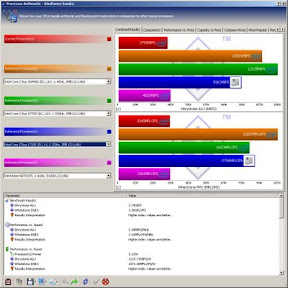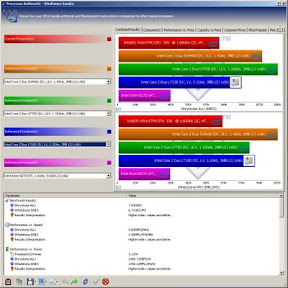Tuesday, September 23, 2008
Apologies.
So I have 'resuced' them by linking them directly to Picasa Web Albums. Once you click the screenshot it will open to the Picasa album where you can use the magnifying glass to increase the size of the pic to see the scores. Put the mouse cursor on the pic and press and hold the left button to shift the image around.
Again, what can I say.... except FFS.
Saturday, September 20, 2008
Atom 330 1.6Ghz

I order the new hot Atomm 330 as soon as I heard it was available here. Picked up just the mobo from Mika (http://forum.lowyat.net/topic/509272) instead of the system package since I already got a system package for the Atom 230.
I got the Atom 330 on Thuresday, (actually it arrived here in Malaysia on Monday but I was waiting for my moolah to clear) straight away went for some testing. First, thing I notice is that the CPU heatsink although now taller is barer to the 230's CPU heatsink on the left. The chipset heatsink/fan for the 330 has also changed size and became a little smaller. In a sense, Intel has even out the sizes of both the CPU and chipset heatsinks so they are now more or less leveled.
Sandra 2009 benchmarks 230 vs 330, 1GB DDR 667mhz:
Arithmetic
Multi Media
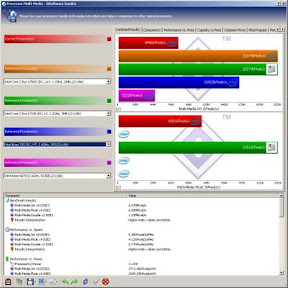

I lost the screenshot for the 230 Cryptography but just cut the 330 score in half and you get the idea.
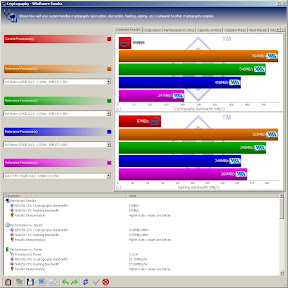
Here is the 330 playing back h.264 from several sources. There seems to be frame dropping for the Transformers HD DVD but then I don't know if it is an issue on buffering or just the chipset limiting the Atom. Blu-Ray seems to do better but I can't really say.
Anyway, for a HTPC just to play all those HD rips you dled from BT the Atom 330 will sure kick ass.
In case Blogger buggered up the video you can view it here:
Thursday, July 24, 2008
Video Review of the Aspire One.
A RAW review of Windows XP on the Aspire One.
Thursday, July 17, 2008
Well I'll be getting my Aspire One today.
Wednesday, July 16, 2008
Intel Atom 230 on the D945GCLF motherboard.

Ok first of I actually decided to get a complete system with the Atom 230, so I got mine from Mika here for RM750.
Specs:
Atom 230
Intel D945GCFL
1GB DDR2 667Mhz Apogee
Seagate 250GB SATA
LG DVDRW
ITX casing

My observations when using the system:
Web browsing - Seems to have high spiking of CPU resource (65%) on FLASH heavy sites.
Video watching - Can watch full 720p vids. Stutters on 1080p vids.
Gaming - Test in Skygate with Eric, Cabal and Warcraft 3. Cabal lagged a bit on low detail in window mode. Warcraft lagged a bit in the beginning of DOTA with 9 AI on 800x600 res with full details but after 20-30 seconds game played smoothly after AI script all loaded.
My thoughts:
On the looks the heatsink/fan on the chipset is really big and the nosiest thing on the board. On the other hand the CPU heatsink is puny as hell. Luckily, the CPU temps (hyperthreading so there are '2' cores) on 61C on full load.
The I/O on the back are nothing to scream about but I heard reviewers complain that the 2 USB ports nearest to the VGA port will have problems housing drives and such. Well, those ports are for the mouse and keyboard. So they will have no problem getting in. For other USB devices use the front ports (through the casing) or the other 2 ports which have tons of space for fat flash drives.
Well what can I say? When buying a CPU you take a look at benchmarks then decide if the CPU has enough muster for the price you want to pay. Its pretty two dimensional most of the time like a painting. But when you came across a CPU like the Atom or the VIA nano or even the lesser known AMD Geode you can't approach challenge at the same angle. Unlike the mainstream CPUs which you can view like painted works of art, the ultra low power CPUs have to be viewed like sculptures. Ugly at certain angles, intriguing on others and maybe even strangely beautiful with the right lighting.
So what is the Atom really good for? At first I wanted to say ultra low power BT server and websurfer but on load the power inefficient G945 chipset sucks a lot of power from what I heard. Frankly, if I had a Kill-A-Watt metre or similar (anyone know where I can get one in Malaysia please, please tell me), I can't be sure but on my setup it should drink about 40W-55W on load.
So what should you do? If you were intending to replace your old P3 or p4 BT server or firewall then I'll tell that the Atom system is yes more energy efficient than that bag of bones.
If you want a light weight web surfer that will play YouTube (or You Tu Be as the Taiwanese call it) videos and kiddie games (like Garden Defense) without worry little Charlie leaves the damn PC on all night then this is for you.
Need a NAS server or even just a network server to run 24/7 then slap this puppy in a cold dark space and it will be happy.
Heck, if you need even a cheap media centre then the Atom could probably handle it too as long as you don't let the HD bug get to your head and you decide that it is a must to watch HD-DVDs, Blu-Ray DVDs or any 1080p content on it.
What you don't want the Atom for is basically to be you primary box that you will spend serious time on. This is not a system for MMORPG although I haven't tried it with WOW yet. This is not your HTPC. This is not your beancounter crunchmaster. And if you haven't got it by now, this will never, ever be your gaming system.
If you want it to be more energy efficient, well my AMD 3000+ Venice core with the same specs on 60% load will run at 108W according to the PSU calculator site so this guy saves me a lot of power still on the long run.
If you still need it to be more energy efficiency wait for better chipsets from Intel or AMD. Otherwise, what you see is what you get. Ugly little bugger to most or a charming little duckling to some.
Video notes:
Although it is not clear you can see the task manager on the left with hyperthreading on. On 720p CPU resources were hovering around 40%-65% sometimes spiking to 80%. On 1080p you 80%-100%. On the Macross Frontier vid I time shifted around a bit to see if there was any spiking which was none really. Monitor res was set at 1680x1050.
I didn't record the game testing as I was at Skygate and didn't have my cam with me.
Saturday, July 12, 2008
Acer Aspire One Launch
So I was at the Acer Aspire One launch in KL at the One World Hotel. Met a few interesting people, was a bit disturb as to why another NST reporter was there but WTH I got to network a bit.
Not mentioned in my press release was the fact Intel's Atom shortage is affecting a lot of OEMs out there. THat being said,
Acer will request a larger consignment (maybe I got the phrasing wrong) of Atoms if Aspire One takes off. A sign that there may not be that many One Netbooks around so if you want to get your's you better get at the Augest PC Fair.
Acer will support their Linux software on A One Netbook if there is a demand for it but will drop it for Windows XP. Right now they strongly suggest against installing Windows XP probably due to the fact they want people to use Linpus which they have delevoped for the A One.







Marcus Lee from autoTRACK photos :)
Small 'booth babes/dude' shots and a short demo video of the A One. Yes, at the end of the video I think went a bit crazy LOL.
Here is the original launch article which won't be used since Izwan was there:
Tuesday the 8th of July marks a special day for Acer in Malaysia. On that fateful day, Acer introduced to their new mobile communication device the Acer Aspire One. Their aim is to deliver a light and tough notebook that consolidates all forms of communication used by PC users today.
Ricky Tan, General Manager of Acer Sales and Service, “With the expected roll-out of WiMax in Malaysia, I am confident that the Aspire One will be the digital device of choice in the near future.”
The Aspire One for the Linux version will host an Intel Atom processor clocked at 1.6GHz with 512MB of RAM and 8GB SSD while pushing out your Net activities on an 8.9” LED backlit LCD screen in 1024x600 resolution.
The Aspire One is not just an EEE PC clone as Jerry Kao, VP of Acer's Mobile Computing Business Unit, happily points out. The Aspire will have a custom designed interface based on the Linpus Lite OS. It will boast both an all-in-one email application called OneMail and an all-in-one instant messengering application called OneMessenger. Both application are developed in-house by Acer are meant to help consolidate all your email accounts and IM accounts under one roof but provide the same functionality.
It is the aim of Acer to make the Aspire One an active part of a PC user's life. Low Gah Luen, Head of Acer's Mobile and Peripherals, demonstrated just how easy it was to incorporate the Aspire One in your social activities. With its Solid State Drive (SSD) the Aspire One require less power and less time to boot up to Linpus (about 20 seconds from a cold boot to the desktop screen). In addition, since the Linux Aspire One is using a SSD, the Netbook can be jostled around when it is on without losing any data. This makes it ideal for on the move individuals that need to connect to and disconnect from the internet quickly.
Acer has also included a dedicated SD Slot for memory expansion if you happen to run out of space on your SSD (8GB) that automatically integrates itself thanks to the Smart File Manager program. And to make things fun they added a card reader so you can add even more memory or need to swap memory sticks often.
Acer is currently pricing the Linux version of the Aspire One at RM1399 and will have a Windows XP version out later that comes with a standard 80GB notebook hard disk and 1.5GB of RAM. The Windows XP version is expected to be priced at RM1599. The Linux Aspire One is embedded with WiFi 802.11b/g but newer revisions later this will come with 3G and WiMax embedded.
Images courtesy of Marcus Lee, autoTRACK.
Caption DSC 0083: Jerry Kao, Ricky Tan, Low Gah Luen.
Friday, July 11, 2008
Starcraft 2 Gameplay Screenshots.
Here are some screenshots, hi-res, no watermarks. Yes, I know some if not all are on the net but not many in this hi-res goodness. Check the name of the image to figure out what is what just like the units screenshots. T = Terrans, P = Protoss, Z = Zerg.